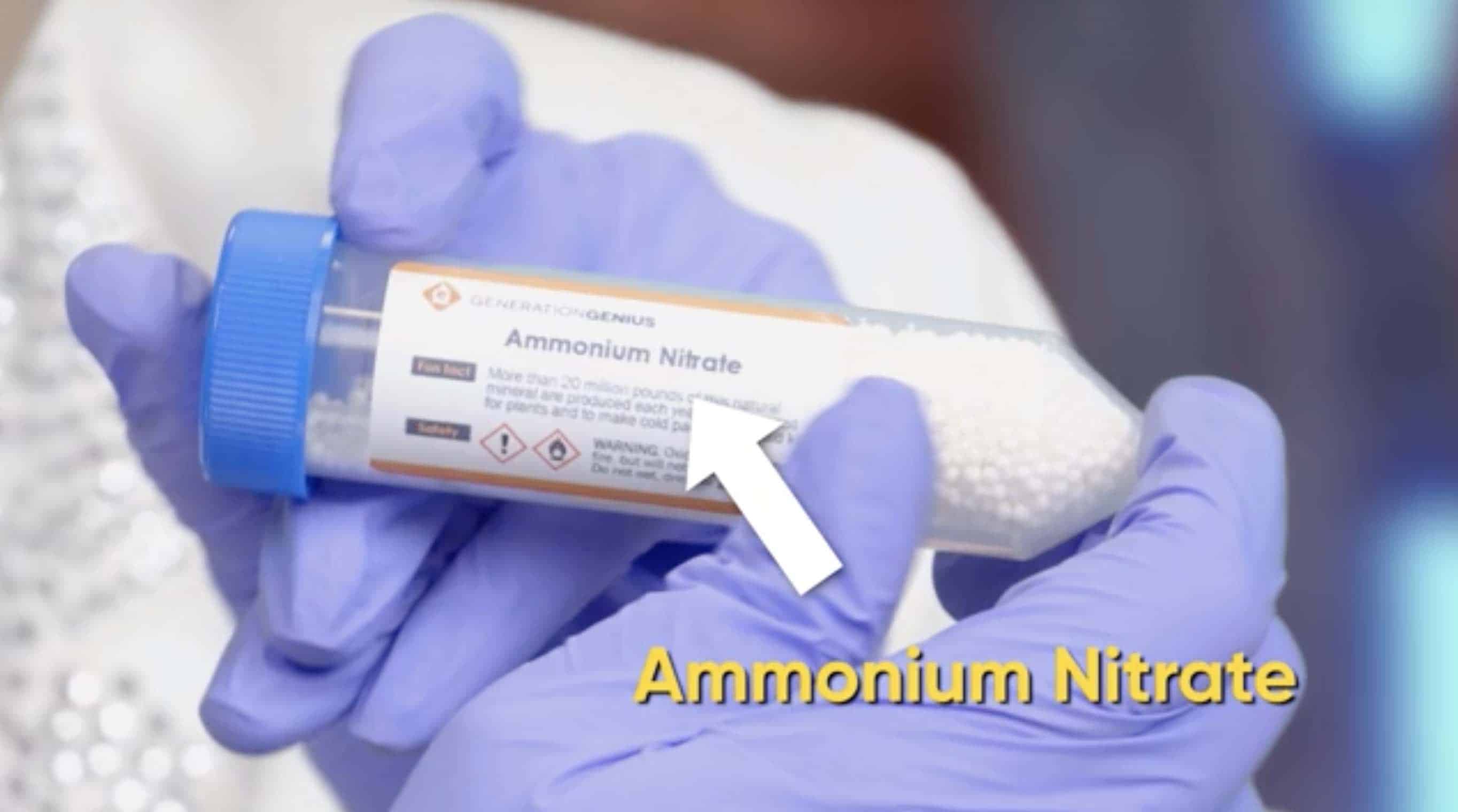Make a Cold & Hot Pack
Materials




Instructions
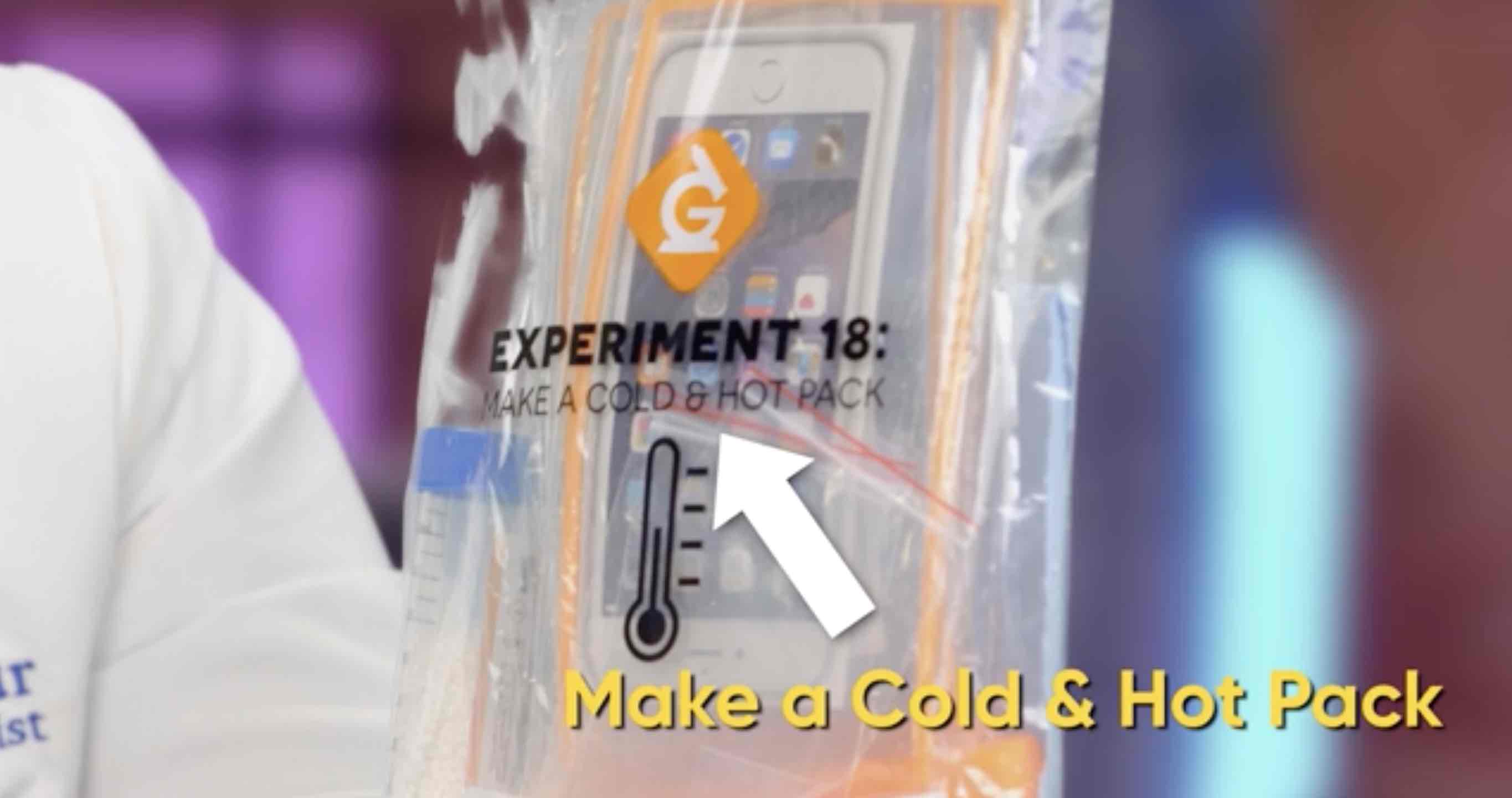
Reach into your kit & pull out the bag that says Experiment 18. Take everything out of the bag and place it around your white mat.

Open up one of the waterproof cellphone pouches. To open, first flip open the two lock tabs located on the side and then open the top.

Use the white tabs on the inside to help open the pouch, then reach in and grab out the paper cellphone. We don’t need it for this experiment.
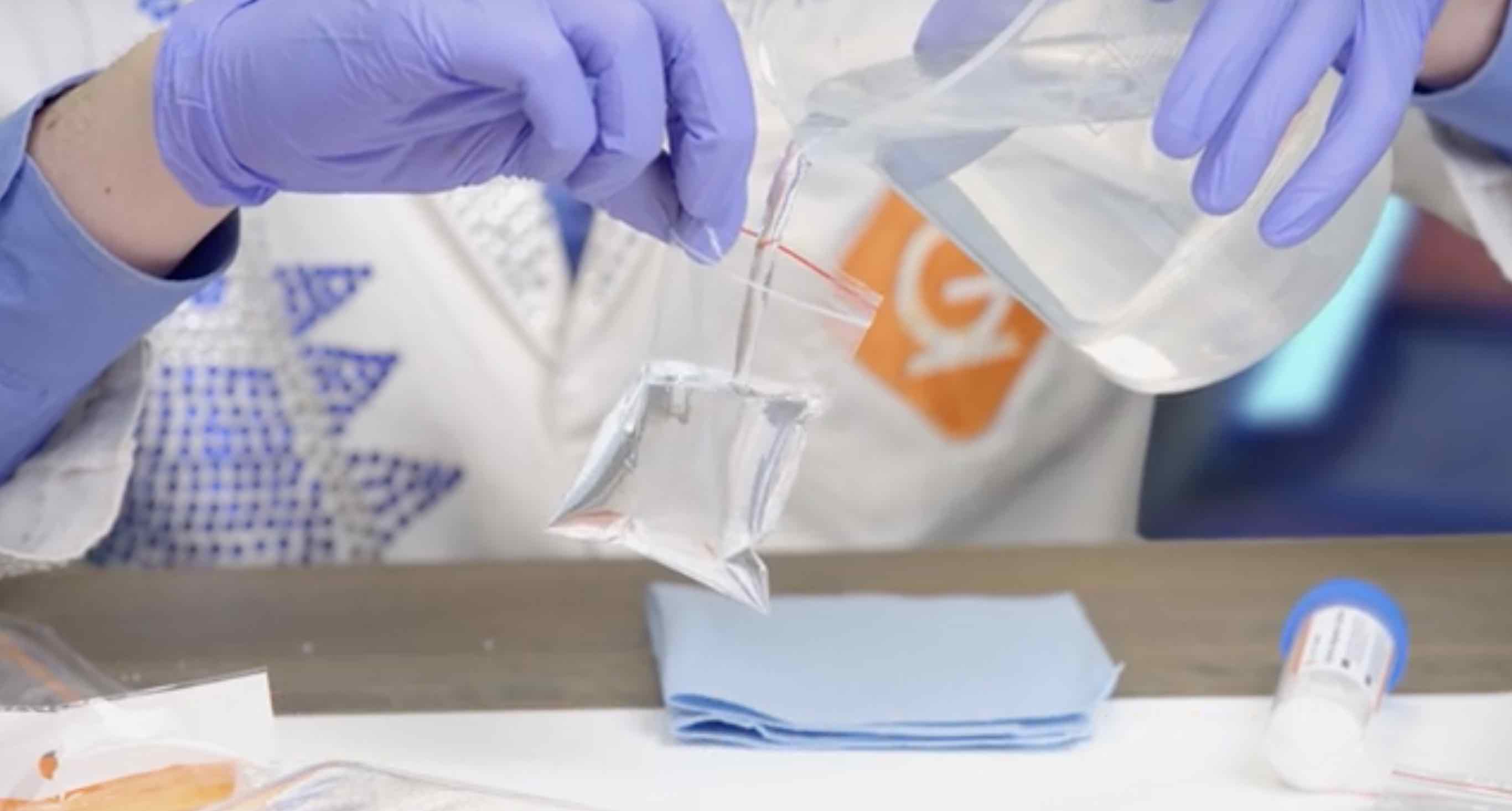
Next, take one of the empty bags and using the faucet, fill it up 3/4 of the way with water. Carefully close the top to seal the bag.

Take the bag of water and gently place it inside the waterproof pouch. Ask your adult sidekick to help hold the pouch open if you need extra hands.
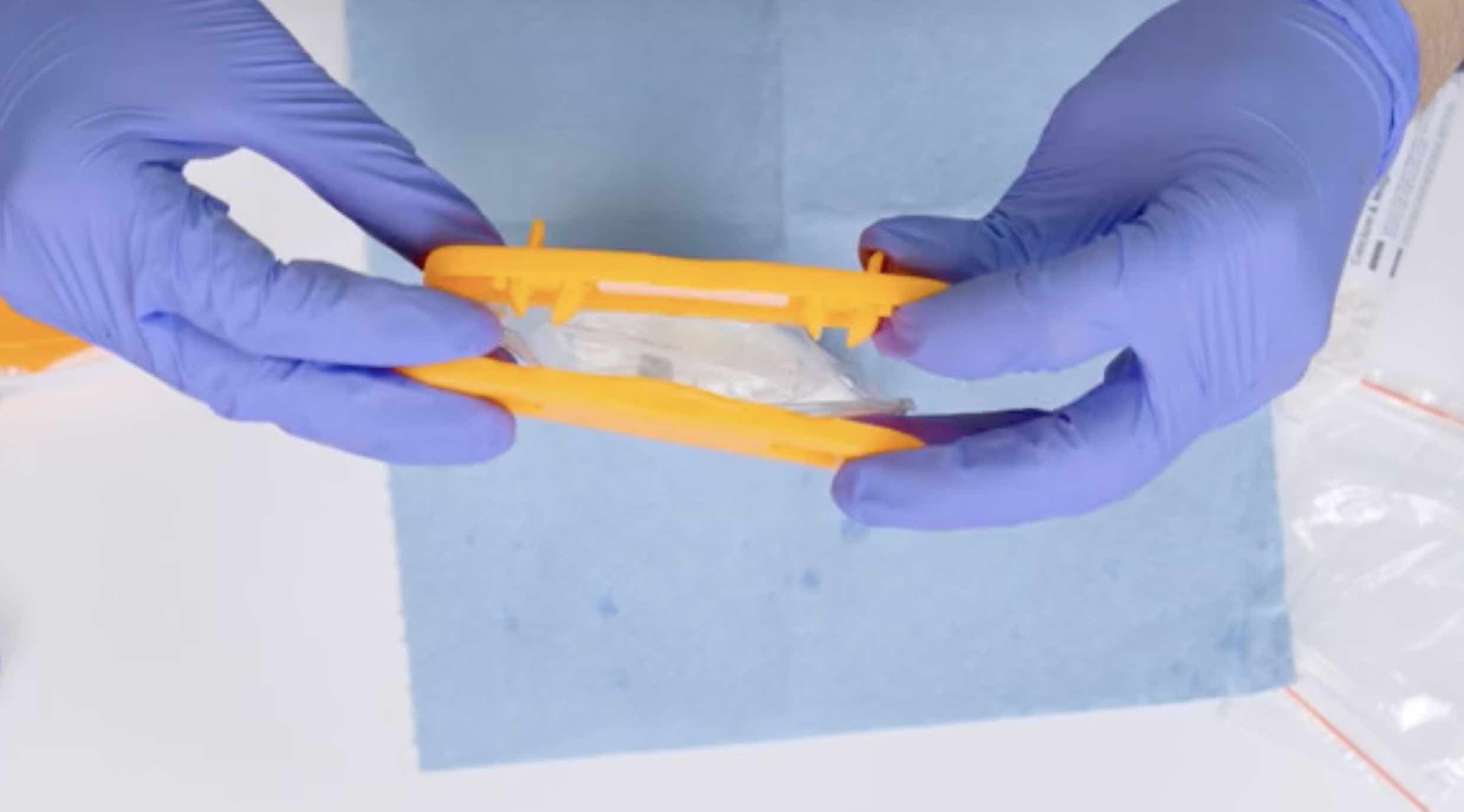
Now close the pouch. To do this, first make sure the tabs are open, then line them up with the holes on the top, they should fit together. Last, flip the tabs down to secure the pouch.

To activate your cold pack, simply squeeze to pop the bag of water, then shake the bag until it starts to get cold. The more you mix the colder it gets.

Next, open the second waterproof pouch just like before and remove the paper cellphone from inside.
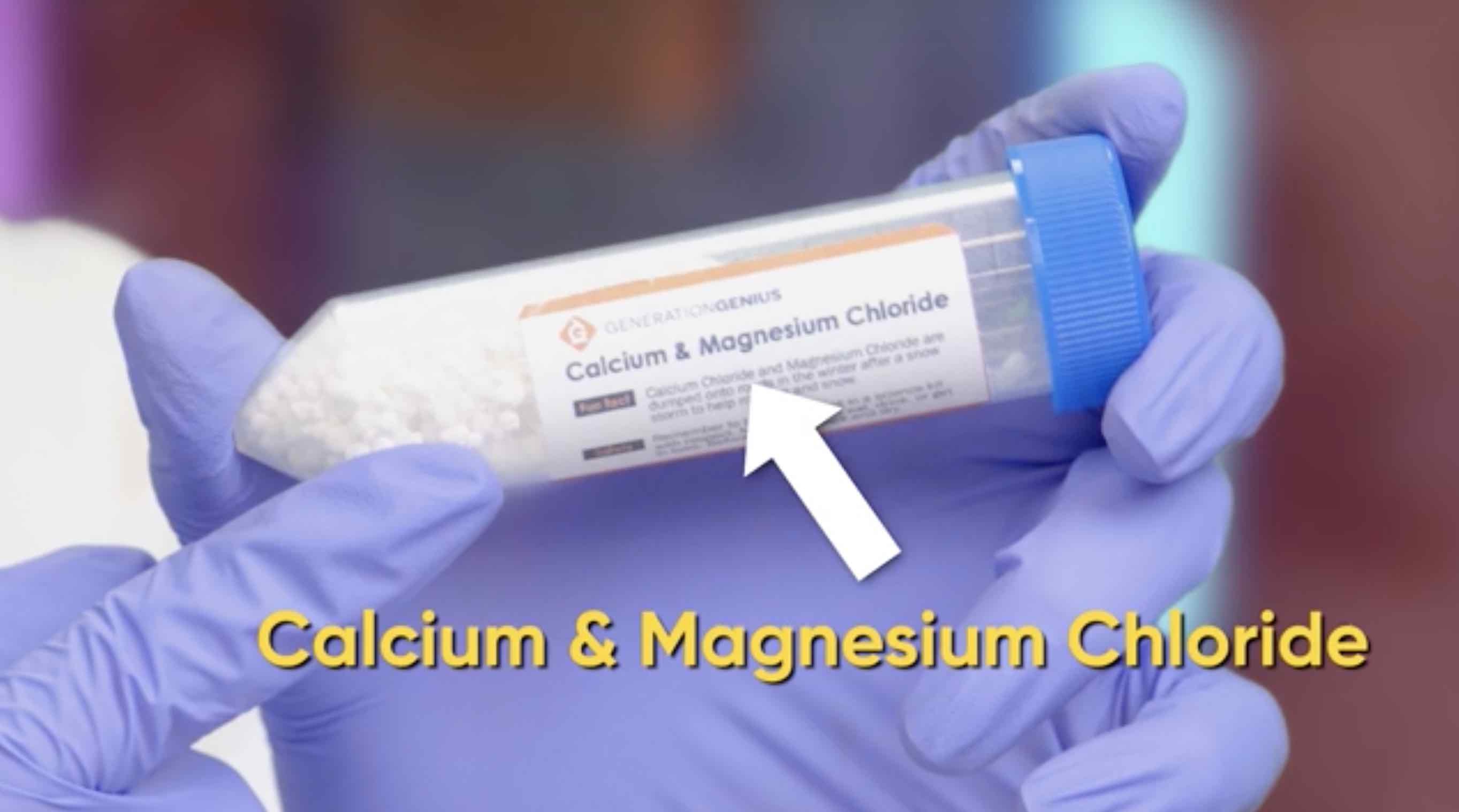
This time we are going to use the tube of Calcium & Magnesium Chloride. Pour the entire tube into the empty pouch.
How It Works
The opposite happened with the hot pack. When we mixed the Calcium & Magnesium Chloride with cold water, it caused the atoms to move faster. That means when you touched it to your arm the energy transfer made your atoms move faster, making you warmer.
Skip, I will use a 3 day free trial
Enjoy your free 30 days trial
We use cookies to make your experience with this site better. By using this site you agree to our use of cookies. Click "Decline" to delete and block any non-essential cookies for this site on this specific property, device, and browser. Please read our privacy policy for more information on the cookies we use.Learn More
We use cookies to improve your experience. By using this site, you agree to our use of cookies. Click "Decline" to block non-essential cookies. See our privacy policy for details.Learn More