Computers transmit images through a pattern of 1’s and 0’s to 3D printers. The printer uses instructions in the form of 1’s and 0’s in order to print.
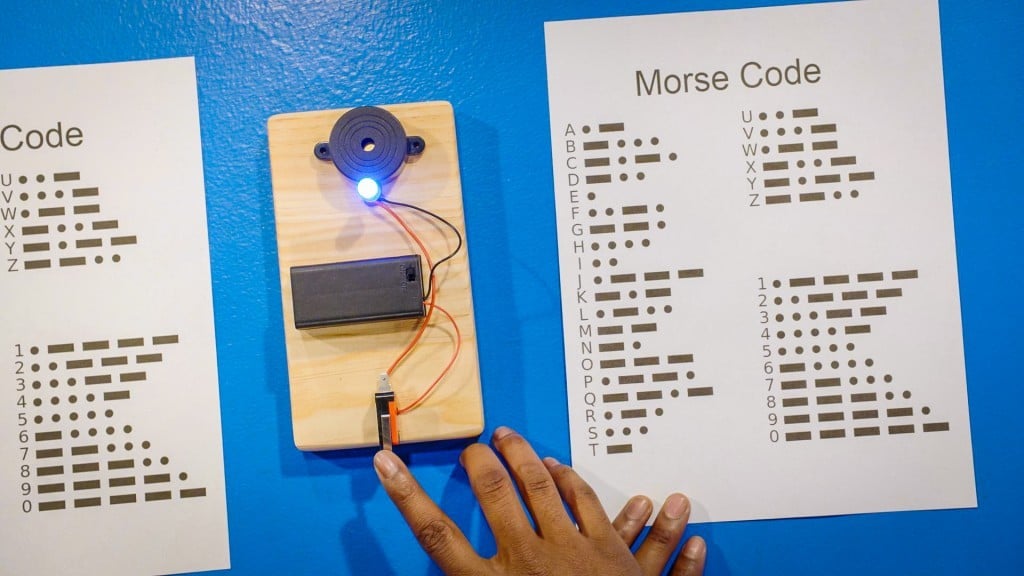
Information transfer is the way information is turned into a code and transferred from one place to another. Computers and other electronic devices transfer information in the form of patterns containing 1’s and 0’s.
To better understand information transfer and how computers work…
LET’S BREAK IT DOWN!
Patterns are used to send and receive information.

Before electricity was invented, there wasn’t a quick and easy way to send messages over long distances.
People communicated using written letters. After electricity was invented, people started using electronic patterns to communicate.
In 1844, the first Morse code machine was invented. This machine sent the earliest text messages through a pattern of long and short beeps that correspond to letters and numbers. One person would send the message using the Morse code machine, and then another person would decode the message into letters and numbers. The information traveled as electrical signals across telegraph lines.
Text and images are transferred through a pattern of 1’s and 0’s.

Today, microchips in our electronics create patterns of information that are sent to other devices. The receiving device decodes the information into something you can understand. Instead of dots and dashes, our devices use patterns of 1’s and 0’s, which are translated into letters and numbers.
Digital pictures also use electronic patterns. The patterns are used to turn pixels on or off. Pixels are simply tiny lights.
By sending a pattern of information telling a device which pixels to turn on and off, an image can be made. Images with more pixels have more detail.
Music can be stored and transferred as patterns of 1’s and 0’s.

Even though music is not text or images, it is also converted to a pattern of 1’s and 0’s.
CDs store music as microscopic patterns of holes in the surface of the disc. A hole represents a 1 and no hole represents a 0.
Digital music in your phone is also stored in patterns of 1’s and 0’s. One song can have over ten million 1’s and 0’s, which computers can read very quickly, sometimes at a rate of over a billion numbers in one second.
Computer programming gives instructions to electronic devices.
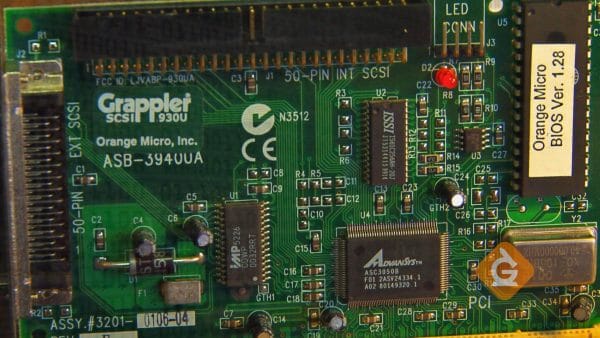
Once a text, image, or song is on your device, you can do something with it through computer programming.
Computer programming, sometimes called coding, is the process of giving instructions to a computer in a language it can understand. The computer is then able to perform an action, such as sending a text message or playing a song.
Computer programming involves writing computer code, a series of instructions which are translated to 1’s and 0’s so that a computer can understand it.
EXAMPLES OF INFORMATION TRANSFER
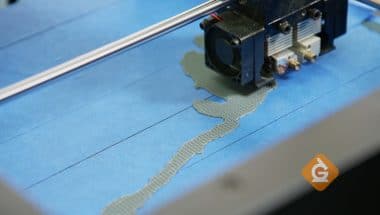

TV remotes send information as patterns of light pulses. The pulses tell the TV when to change the channel, increase or decrease volume, or when to turn the power on and off.

Cell phones send signals to and from cellular towers. It’s common to think that your phone is directly sending a signal to someone else’s phone. In reality, both phones are sending patterns of electronic pulses to a cell phone tower.
INFORMATION TRANSFER VOCABULARY
INFORMATION TRANSFER DISCUSSION QUESTIONS
How does Morse code work to send and receive information? Explain.
How are Morse code and our current system of 1's and 0's similar?
How are 1's and 0's used to create the smiley face on Dr. Jeff’s pixel grid?
When Dr. Jeff shows the three images with different numbers of pixels, which is the clearest and why?
How do pixels work to show a colored picture?
How is music played from a CD similar to music played from a phone? How is it different?
When computer code is used to give computers instructions in a language they can understand, do programmers enter in patterns of 1's and 0's?
How are patterns of 1's and 0's used in 3D printing?
Skip, I will use a 3 day free trial
Enjoy your free 30 days trial
We use cookies to make your experience with this site better. By using this site you agree to our use of cookies. Click "Decline" to delete and block any non-essential cookies for this site on this specific property, device, and browser. Please read our privacy policy for more information on the cookies we use.Learn More
We use cookies to improve your experience. By using this site, you agree to our use of cookies. Click "Decline" to block non-essential cookies. See our privacy policy for details.Learn More






