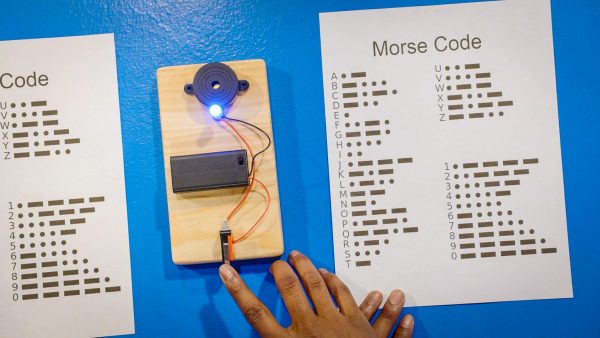If you are on a school computer or network, ask your tech person to whitelist these URLs:
*.wistia.com, fast.wistia.com, fast.wistia.net, embedwistia-a.akamaihd.net
Sometimes a simple refresh solves this issue. If you need further help, contact us.
Information Transfer Activity for Kids
Pixel Drawing DIY
- Duration: 30-60 min
- Difficulty: Medium
- Cost: $0
Use a pattern of 1's and 0's to create a pixelated work of art!
Material List
- 1Picture you want to pixelate (simple images with 1-3 colors work best)
- 1Sheet of graph paper
- 3 Different colored markers
- 1 Pencil with a good eraser
Instructions
- 1Place the graph paper and photo next to each other.
- 2Using the photo for reference, write a 1 in any of the squares that will be filled in.
- 3Create a code for the other colors. For example, 1 = Black, 11 = Red, 111= Blue.
- 4Add 1's to your image to show where different colors will go.
- 5Using your color key, fill in the colors to reveal the pixelated image.
- Tip:On your first try use a very simple image like a smiley face to get some practice.
How It Works
When a photo is taken with a camera, the information about the image is stored as a pattern of 1's and 0's. That pattern of numbers tells a digital screen which tiny lights - called pixels - to turn on (1's) and which ones to turn off (0's). The tiny lights make a picture that we can see. In real life it takes thousands or millions of lights turning different colors to make a high-resolution image (that means there are so many little lights that the image looks clear and sharp).
Find More
Exciting Activities
More Activities
Browse All
Full Lessons
Watch Full Lessons
Skip, I will use a 3 day free trial
Enjoy your free 30 days trial
We use cookies to make your experience with this site better. By using this site you agree to our use of cookies. Click "Decline" to delete and block any non-essential cookies for this site on this specific property, device, and browser. Please read our privacy policy for more information on the cookies we use.Learn More
We use cookies to improve your experience. By using this site, you agree to our use of cookies. Click "Decline" to block non-essential cookies. See our privacy policy for details.Learn More